A computer is an electronic device that executes the instructions in a program.
A computer has four functions:
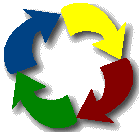
The Information Processing Cycle
a. accepts data Input
b. processes data Processing
c. produces output Output
d. stores results Storage
In the lessons that follow we will study the parts of the computer and each of the four parts of the Information Processing Cycle.
APPLICATION:
An application is another word for a program running on the computer. Whether or not it is a good application depends on how well it performs the tasks it is designed to do and how easy it is for the user to use. That involves the user interface- the way the user tells the software what to do and how the computer displays information and options to the user.
Text Interface
A text interface was all that was available in the beginning. The example below is of PKZIP, which squashes files into smaller size to save you space. Notice in the center the command you would have to type to use this program.
Text Interface
A text interface was all that was available in the beginning. The example below is of PKZIP, which squashes files into smaller size to save you space. Notice in the center the command you would have to type to use this program.
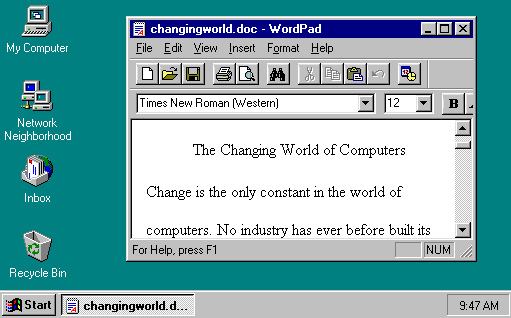
Some Beginning Terms
Hardware ==the physical parts of the computer.
Software ==the programs (instructions) that tell the computer what to do
Data ==individual facts like first name, price, quantity ordered
Information ==data which has been massaged into a useful form, like a complete mailing address
Default ==the original settings; what will happen if you don't change anything.
What makes a computer powerful?
Speed ==A computer can do billions of actions per second.
Reliability ==Failures are usually due to human error, one way or another. (Blush for us all!)
Storage==A computer can keep huge amounts of data.
Speed ==A computer can do billions of actions per second.
Reliability ==Failures are usually due to human error, one way or another. (Blush for us all!)
Storage==A computer can keep huge amounts of data.
What is Input?
Everything we tell the computer is Input.
Types of Input
Data is the raw facts given to the computer.
Programs are the sets of instructions that direct the computer.
Commands are special codes or key words that the user inputs to perform a task, like RUN "ACCOUNTS". These can be selected from a menu of commands like "Open" on the File menu. They may also be chosen by clicking on a command button.
User response is the user's answer to the computer's question, such as choosing OK, YES, or NO or by typing in text, for example the name of a file.
Everything we tell the computer is Input.
Types of Input
Data is the raw facts given to the computer.
Programs are the sets of instructions that direct the computer.
Commands are special codes or key words that the user inputs to perform a task, like RUN "ACCOUNTS". These can be selected from a menu of commands like "Open" on the File menu. They may also be chosen by clicking on a command button.
User response is the user's answer to the computer's question, such as choosing OK, YES, or NO or by typing in text, for example the name of a file.
Keyboard
The first input device we will look at is the Keyboard. The image used on the next page to illustrate the various keys may not look like the keyboard you are using. Several variations are popular and special designs are used in some companies. The keyboards shown below put the function keys in different places. The Enter and Backspace keys are different shapes and sizes. One has arrow keys while the other doesn't. It's enough to confuse a person's fingers!!
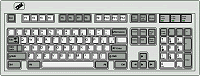
INPUT:
Keyboard:
PROCESSING:
Processing is the thinking that the computer does - the calculations, comparisons, and decisions. People also process data. What you see and hear and touch and feel is input. Then you connect this new input with what you already know, look for how it all fits together, and come up with a reaction, your output. "That stove is hot. I'll move my hand now!"
The kind of "thinking" that computers do is very different from what people do.
Machines have to think the hard way. They do one thing at a time, one step at a time. Complex procedures must be broken down into VERY simple steps. Then these steps can be repeated hundreds or thousands or millions of times. All possible choices can be tried and a list kept of what worked and what didn't.
People, on the other hand, are better at recognizing patterns than they are at single facts and step-by-step procedures. For example, faces are very complex structures. But you can identify hundreds and even thousands of different faces.
The kind of "thinking" that computers do is very different from what people do.
Machines have to think the hard way. They do one thing at a time, one step at a time. Complex procedures must be broken down into VERY simple steps. Then these steps can be repeated hundreds or thousands or millions of times. All possible choices can be tried and a list kept of what worked and what didn't.
People, on the other hand, are better at recognizing patterns than they are at single facts and step-by-step procedures. For example, faces are very complex structures. But you can identify hundreds and even thousands of different faces.
OUTPUT
Output is data that has been processed into useful form, now called Information.
Types of Output:
Hard copy: printed on paper or other permanent media
Soft copy: displayed on screen or by other non-permanent means
Hard copy: printed on paper or other permanent media
Soft copy: displayed on screen or by other non-permanent means
STORAGE
Storage refers to the media and methods used to keep information available for later use. Some things will be needed right away while other won't be needed for extended periods of time. So different methods are appropriate for different uses.
Earlier when learning about processing, we saw all the kinds of things that are stored in Main Memory.
Earlier when learning about processing, we saw all the kinds of things that are stored in Main Memory.
operating system
applications
input/output storage
working storage
unused storage
Main Memory = Primary Storage
Main memory keeps track of what is currently being processed. It's volatile, meaning that turning the power off erases all of the data.
Poof!!
For Main Memory, computers use RAM, or Random Access Memory. These memory chips are the fastest, but most expensive, type of storage.
Intro Magnetic Disks Disk Format Disk Capacity Accessing Data Caring for Disks Caring for Data Magnetic Tape Optical Disks Other Devices Quiz
COMPUTER TO COMPUTER
Computer communication is the transmission of data and information over a communications channel between two computers, which can be several different things.
Communications between computers can be as simple as cabling two computers to the same printer. It can be as complex as a computer at NASA sending messages through an elaborate system of relays and satellites to tell a computer on Mars how to drive around without hitting the rocks.
Depending on the context, for computer communications you might use the terms:
Data Communications for transmission of data and information over a communications channel
Communications between computers can be as simple as cabling two computers to the same printer. It can be as complex as a computer at NASA sending messages through an elaborate system of relays and satellites to tell a computer on Mars how to drive around without hitting the rocks.
Depending on the context, for computer communications you might use the terms:
Data Communications for transmission of data and information over a communications channel
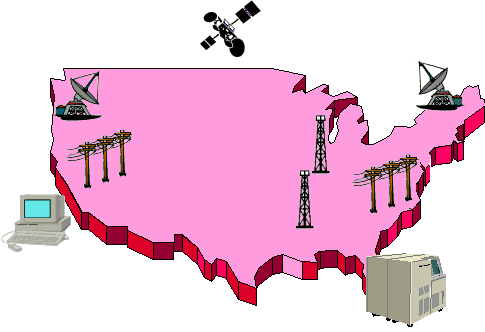
Telecommunications for any long-distance communications, especially television Teleprocessing for accessing computer files located elsewhere
System software is a catch-all term for the programs that handle the running of your computer's hardware. The two main categories are:
operating systems
utility programs
Operating Systems
Between the hardware and the application software lies the operating system. The operating system is a program that conducts the communication between the various pieces of hardware like the video card, sound card, printer, the motherboard and the applications.
operating systems
utility programs
Operating Systems
Between the hardware and the application software lies the operating system. The operating system is a program that conducts the communication between the various pieces of hardware like the video card, sound card, printer, the motherboard and the applications.
What is a computer program?
Simply put, a computer program is a set of detailed directions telling the computer exactly what to do, one step at a time. A program can be as short as one line of code, or as long as several millions lines of code. (We'll hope those long ones do a lot of different and complex things!)
Simply put, a computer program is a set of detailed directions telling the computer exactly what to do, one step at a time. A program can be as short as one line of code, or as long as several millions lines of code. (We'll hope those long ones do a lot of different and complex things!)
A computer is, at its most basic, a machine which can take instructions, and perform computations based on those instructions.
It is the ability to take instructions — often known as programs in the parlance of computers — and execute them, that distinguishes a computer from a mechanical calculator. While both are able to make computations, a calculator responds simply to immediate input. In fact, most modern calculators are actually computers, with a number of pre-installed programs to help aid in complex tasks.
Computers range from the very small to the very large. Some are capable of doing millions of calculations in a single second, while others may take long periods of time to do even the most simple calculations. But theoretically, anything one computer is capable of doing, another computer will also be able to do. Given the right instructions, and sufficient memory, a computer found in a wristwatch should be able to accomplish anything a supercomputer can — although it might take thousands of years for the wristwatch to complete the operation.
At one time, computers were extremely large, and required enormous amounts of power. This made them useful only for a small amount of tasks — computing trajectories for astronomical or military applications, for example, or code breaking. Over time, with technological advances, the computer was scaled down and its energy requirements lowered immensely. This allowed the power of the computer to be harnessed for a staggering array of uses.
As prevalent as personal computers are, they do not nearly begin to scratch the surface of computer use in our world. Interactive devices of all sorts contain their own computers. Cellular telephones, GPS units, portable organizers, ATM machines, gas pumps, and millions of other devices all make use of computers to streamline their operations, and to offer features which would be impossible without a computer.
A computer like this is often referred to as an embedded computer. An embedded computer is differentiated from a personal computer because it is essentially static in its function. While a personal computer, or some cellular telephones, or some personal organizers are able to have new software installed, and make use of a wide range of features, an embedded computer usually has only a few purposes, which are relatively fixed once the computer is manufactured.
Embedded systems vary in the amount of change that can happen to them after production. An MP3 player, for example, is an embedded computer, but can have quite a bit of interaction and changes made to it. It may allow the user to alter the colors used, change the clock, update firmware, and change the songs or playlists in memory. An embedded computer within a traffic light, to take another example, is probably quite fixed. It is set to respond to a few certain programs — time of day, a trigger when a car approaches, and perhaps input from a central database in the case of more advanced systems. These programs are not built for interactivity, and will likely never be changed over the system’s life.
The computer is one of the most powerful innovations in human history. With the use of computers, people are suddenly able to perform a staggering amount of computations at dazzling speeds. Information can be crunched, organized, and displayed in the blink of an eye. As technology continues to advance, the computer will no doubt become even more pervasive — and in many cases, likely even less recognizable.
GPS stands for the Global Positioning System. It refers to a system of satellites and receivers that allow people and devices to pinpoint their precise location on the earth. The heart of the system relies on 24 satellites that orbit the earth twice per day. Devices that are equipped with GPS equipment receive transmissions from at least a few of the satellites and are able to discern very precise positioning data.
It is the ability to take instructions — often known as programs in the parlance of computers — and execute them, that distinguishes a computer from a mechanical calculator. While both are able to make computations, a calculator responds simply to immediate input. In fact, most modern calculators are actually computers, with a number of pre-installed programs to help aid in complex tasks.
Computers range from the very small to the very large. Some are capable of doing millions of calculations in a single second, while others may take long periods of time to do even the most simple calculations. But theoretically, anything one computer is capable of doing, another computer will also be able to do. Given the right instructions, and sufficient memory, a computer found in a wristwatch should be able to accomplish anything a supercomputer can — although it might take thousands of years for the wristwatch to complete the operation.
At one time, computers were extremely large, and required enormous amounts of power. This made them useful only for a small amount of tasks — computing trajectories for astronomical or military applications, for example, or code breaking. Over time, with technological advances, the computer was scaled down and its energy requirements lowered immensely. This allowed the power of the computer to be harnessed for a staggering array of uses.
As prevalent as personal computers are, they do not nearly begin to scratch the surface of computer use in our world. Interactive devices of all sorts contain their own computers. Cellular telephones, GPS units, portable organizers, ATM machines, gas pumps, and millions of other devices all make use of computers to streamline their operations, and to offer features which would be impossible without a computer.
A computer like this is often referred to as an embedded computer. An embedded computer is differentiated from a personal computer because it is essentially static in its function. While a personal computer, or some cellular telephones, or some personal organizers are able to have new software installed, and make use of a wide range of features, an embedded computer usually has only a few purposes, which are relatively fixed once the computer is manufactured.
Embedded systems vary in the amount of change that can happen to them after production. An MP3 player, for example, is an embedded computer, but can have quite a bit of interaction and changes made to it. It may allow the user to alter the colors used, change the clock, update firmware, and change the songs or playlists in memory. An embedded computer within a traffic light, to take another example, is probably quite fixed. It is set to respond to a few certain programs — time of day, a trigger when a car approaches, and perhaps input from a central database in the case of more advanced systems. These programs are not built for interactivity, and will likely never be changed over the system’s life.
The computer is one of the most powerful innovations in human history. With the use of computers, people are suddenly able to perform a staggering amount of computations at dazzling speeds. Information can be crunched, organized, and displayed in the blink of an eye. As technology continues to advance, the computer will no doubt become even more pervasive — and in many cases, likely even less recognizable.
GPS stands for the Global Positioning System. It refers to a system of satellites and receivers that allow people and devices to pinpoint their precise location on the earth. The heart of the system relies on 24 satellites that orbit the earth twice per day. Devices that are equipped with GPS equipment receive transmissions from at least a few of the satellites and are able to discern very precise positioning data.

No comments:
Post a Comment