
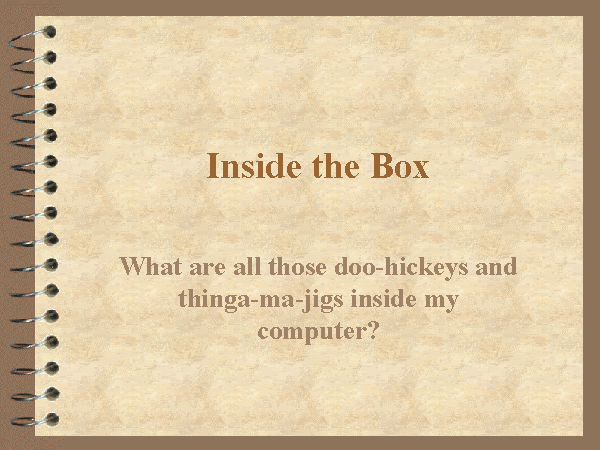
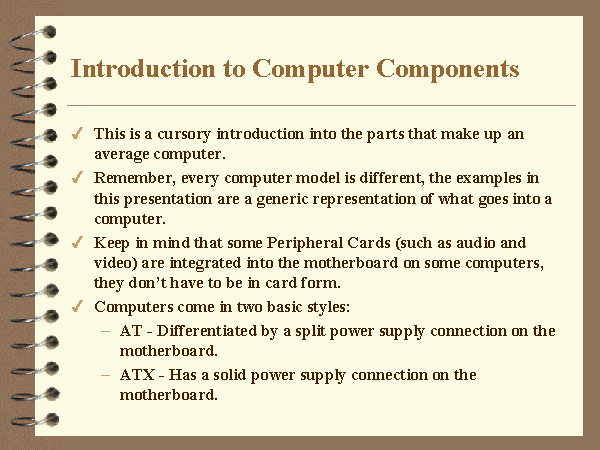
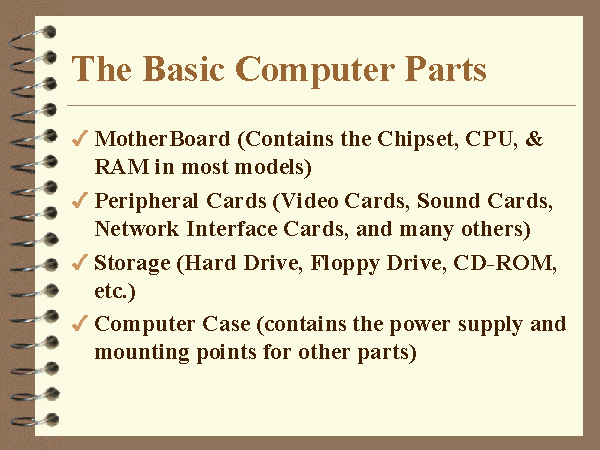
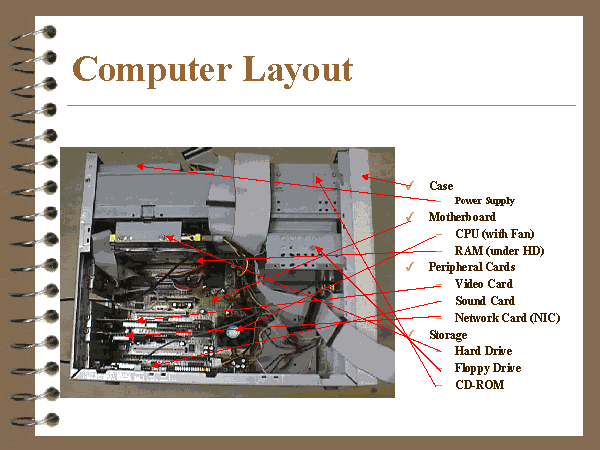
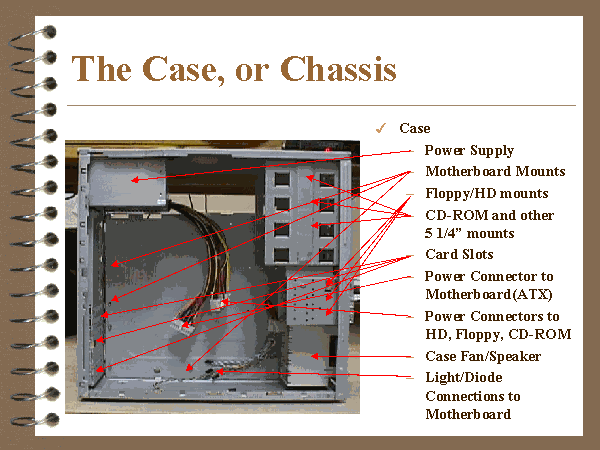
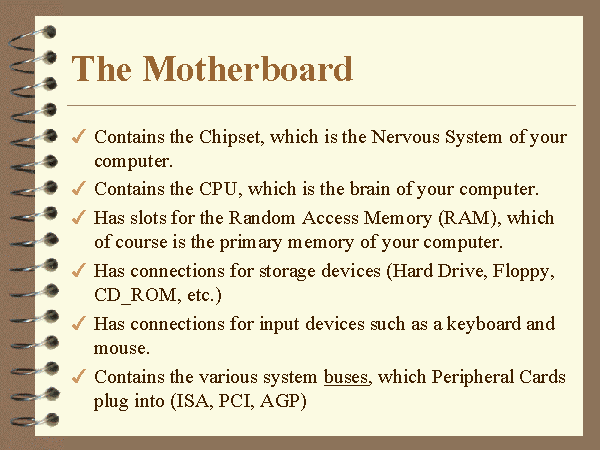
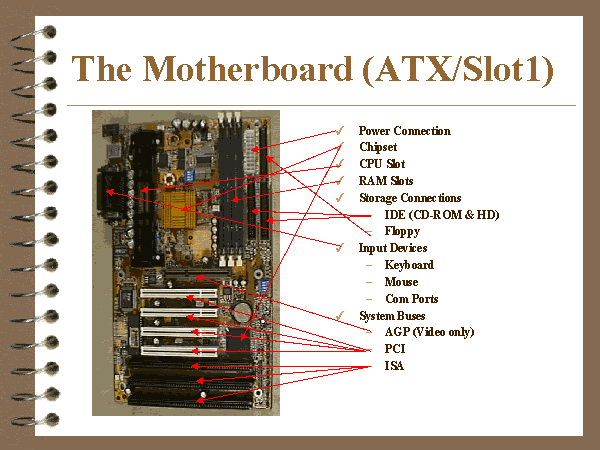
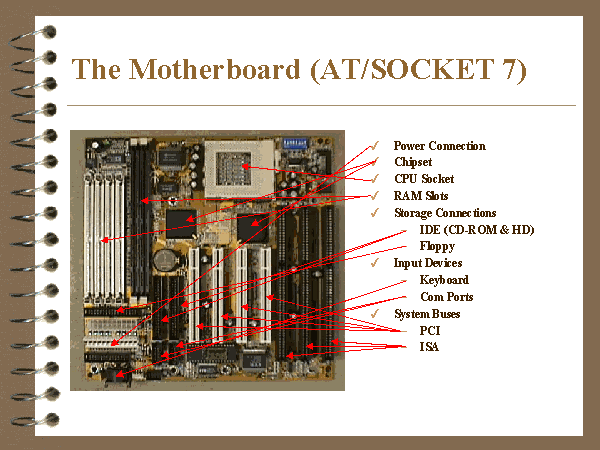
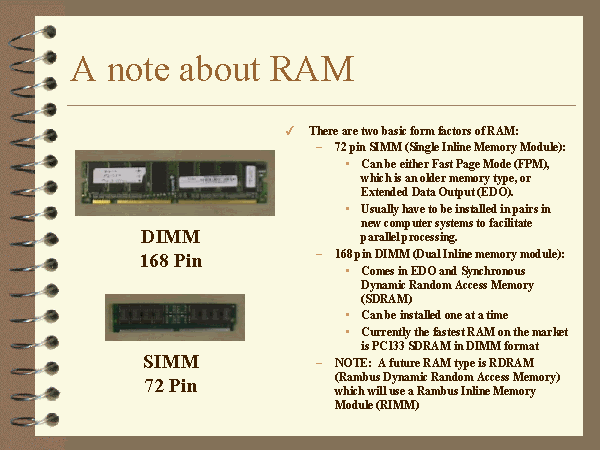
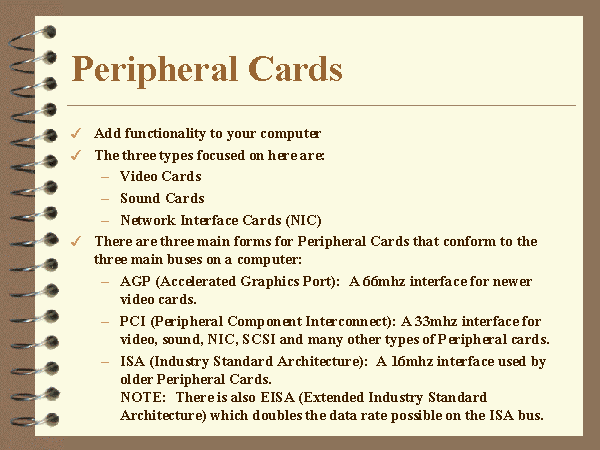
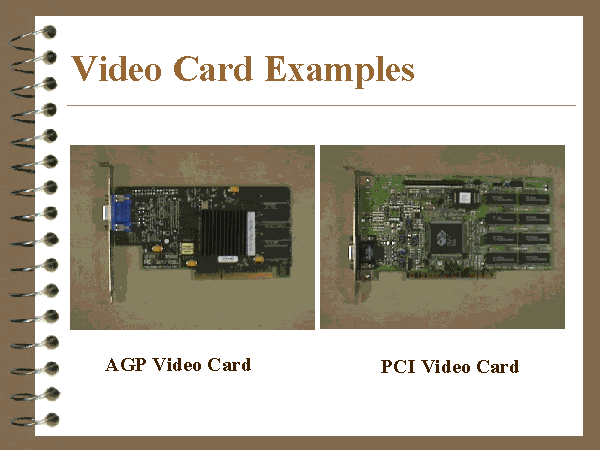
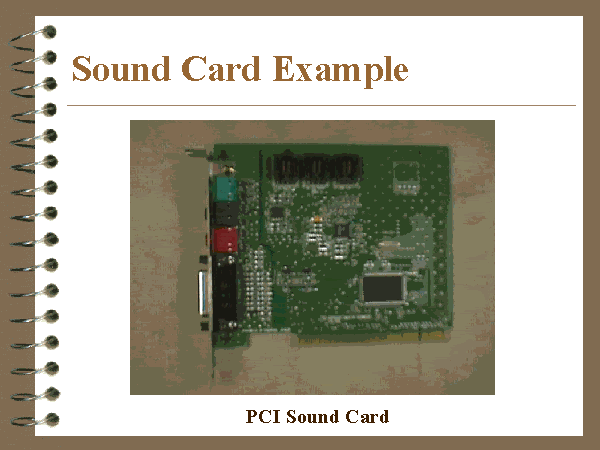
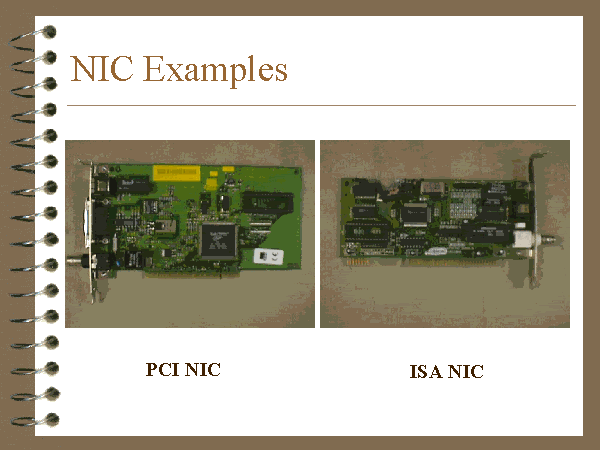
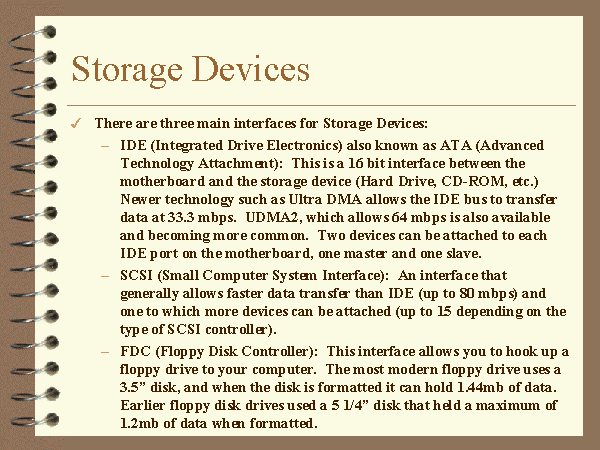
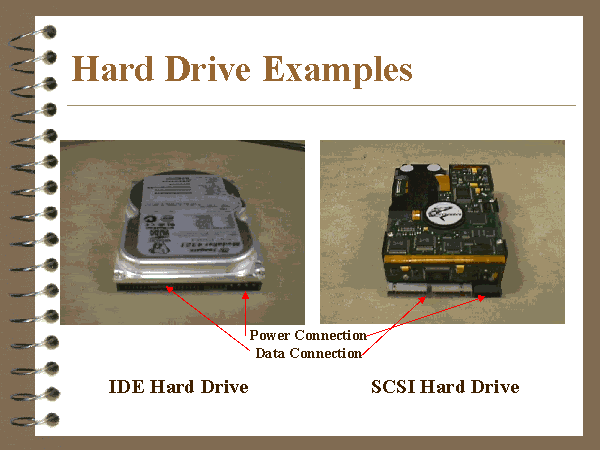
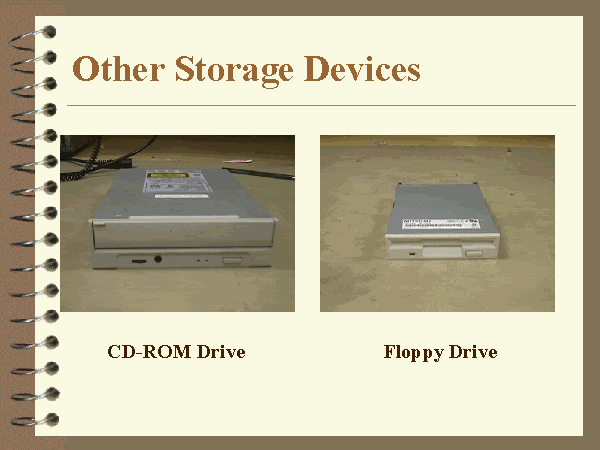
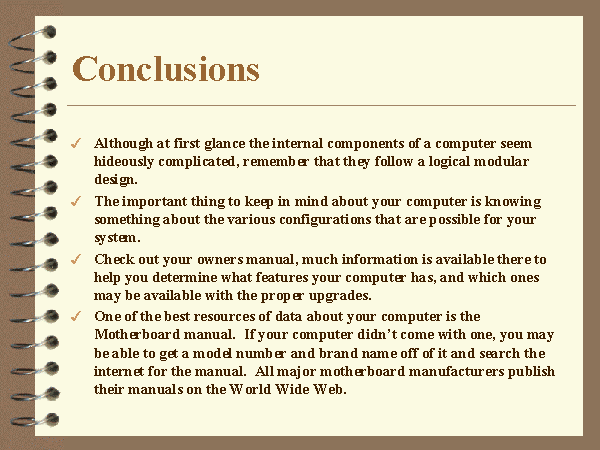
 THE BASIC PARTS OF COMPUTER
THE BASIC PARTS OF COMPUTER
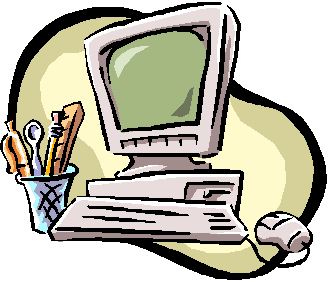
CD-ROM Drive- reads information stored on Compact Discs.
Click – A click often selects an item on the screen. To click, press and release the left mouse button.
Floppy Disk Drive – A floppy drive stores and retrieves information on floppy disks.
Hard Drive – A hard drive is the primary device that a computer uses to store information.
Keyboard – A keyboard is a device that lets you type information and instructions into a computer.
Monitor – A monitor is a device that displays text and images generated by the computer.
Mouse - A device that fits in the palm of your hands. It is used to select, activate and manipulate features on the screen. If you are right handed, the index finger rests on the top left section: the middle finger on the top right section.
The two basic parts of a computer system
All computer systems need two types of parts that work together to make them run. These parts are:
1. Hardware
The hardware is the part of the computer you can touch and see.( ex. keyboard, mouse, monitor)
2. Software
The software is a part of the computer you cannot touch but is very important. The software is all the programming that makes the computer run; controlling everything that the computer does.
The Monitor is the display screen, similar to a television screen.

The Keyboard is what you type on, similar to a typewriter.

The Mouse is the small hand held device that attaches to the computer. It may have two or three buttons. The mouse is used to move the cursor (pointer) on the computer screen.

The Computer, tower, or case is the heart of the system. This is a box that contains all the parts that make the computer work. It can be identified by the fact that it does not seem to do anything. It also has slots to put computer disks in.

The Printer is a device that puts what you have created on to paper.

The Scanner is a device that captures pictures so that they can be seen and used on the computer, similar to a colour photocopier.

Software
As described earlier, the software is a part of the computer you cannot touch but is very important. The software is all the programming or instructions that makes the computer run; controlling everything that the computer does. There are two kinds of software that help the computer run: Operating Systems
Applications
An Operating System is the base program on a computer. It tells the computer how to work or operate. The operating system also allow you to load other programs that do specialized tasks on to your computer.
ex. Microsoft Windows and Apple’s Mac OS
Applications are programs put onto the computer to do specialized tasks.
ex. Word and WordPerfect(used to type letters and more complicated documents)
Explorer and Netscape(used to explore the Internet)
Other common terms :
A Floppy Disk (sometimes just called a “disk”) looks like a plastic card that can be put into a slot in the front of the computer. These disks hold information and can be used to exchange information between computers. This type of data storage is archaic and obsolete.
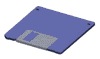
A Hard Disk is a device that holds all the information that is stored on a computer. Unlike a floppy disk the hard disk cannot be removed from the computer but stores much more information.

A CD-ROM is very similar to a stereo’s CD player. It not only plays music but can also retrieve information stored on CD's.

A USB Flash Drive (sometimes just called a “flash drive”) looks like a plastic tube that can be put into a slot in the front of the modern computer. Older computers will require you to insert it in a slot in the back or you may not be able to use the drive at all depending on the age of the computer. These disks hold information and can be used to exchange information between computers.

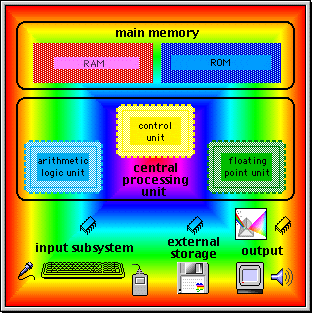
processor
The processor is the part of the computer that actually does the computations. This is sometimes called an MPU (for main processor unit) or CPU (for central processing unit or central processor unit).
A processor typically contains an arithmetic/logic unit (ALU), control unit (including processor flags, flag register, or status register), internal buses, and sometimes special function units (the most common special function unit being a floating point unit for floating point arithmetic).
Some computers have more than one processor. This is called multi-processing.
The major kinds of digital processors are: CISC, RISC, DSP, and hybrid.
CISC stands for Complex Instruction Set Computer. Mainframe computers and minicomputers were CISC processors, with manufacturers competing to offer the most useful instruction sets. Many of the first two generations of microprocessors were also CISC.
RISC stands for Reduced Instruction Set Computer. RISC came about as a result of academic research that showed that a small well designed instruction set running compiled programs at high speed could perform more computing work than a CISC running the same programs (although very expensive hand optimized assembly language favored CISC).
DSP stands for Digital Signal Processing. DSP is used primarily in dedicated devices, such as MODEMs, digital cameras, graphics cards, and other specialty devices.
Hybrid processors combine elements of two or three of the major classes of processors.
For more detailed information on these classes of processors, see processors.
arithmetic and logic
An arithmetic/logic unit (ALU) performs integer arithmetic and logic operations. It also performs shift and rotate operations and other specialized operations. Usually floating point arithmetic is performed by a dedicated floating point unit (FPU), which may be implemented as a co-processor.
An arithmetic/logic unit (ALU) performs integer arithmetic and logic operations. It also performs shift and rotate operations and other specialized operations. Usually floating point arithmetic is performed by a dedicated floating point unit (FPU), which may be implemented as a co-processor.
control
Control units are in charge of the computer. Control units fetch and decode machine instructions. Control units may also control some external devices.
A bus is a set (group) of parallel lines that information (data, addresses, instructions, and other information) travels on inside a computer. Information travels on buses as a series of electrical pulses, each pulse representing a one bit or a zero bit (there are trinary, or three-state, buses, but they are rare). An internal bus is a bus inside the processor, moving data, addresses, instructions, and other information between registers and other internal components or units. An external bus is a bus outside of the processor (but inside the computer), moving data, addresses, and other information between major components (including cards) inside the computer. Some common kinds of buses are the system bus, a data bus, an address bus, a cache bus, a memory bus, and an I/O bus.
For more information, see buses.
main storage
Main storage is also called memory or internal memory (to distinguish from external memory, such as hard drives).
RAM is Random Access Memory, and is the basic kind of internal memory. RAM is called “random access” because the processor or computer can access any location in memory (as contrasted with sequential access devices, which must be accessed in order). RAM has been made from reed relays, transistors, integrated circuits, magnetic core, or anything that can hold and store binary values (one/zero, plus/minus, open/close, positive/negative, high/low, etc.). Most modern RAM is made from integrated circuits. At one time the most common kind of memory in mainframes was magnetic core, so many older programmers will refer to main memory as core memory even when the RAM is made from more modern technology. Static RAM is called static because it will continue to hold and store information even when power is removed. Magnetic core and reed relays are examples of static memory. Dynamic RAM is called dynamic because it loses all data when power is removed. Transistors and integrated circuits are examples of dynamic memory. It is possible to have battery back up for devices that are normally dynamic to turn them into static memory.
ROM is Read Only Memory (it is also random access, but only for reads). ROM is typically used to store thigns that will never change for the life of the computer, such as low level portions of an operating system. Some processors (or variations within processor families) might have RAM and/or ROM built into the same chip as the processor (normally used for processors used in standalone devices, such as arcade video games, ATMs, microwave ovens, car ignition systems, etc.). EPROM is Erasable Programmable Read Only Memory, a special kind of ROM that can be erased and reprogrammed with specialized equipment (but not by the processor it is connected to). EPROMs allow makers of industrial devices (and other similar equipment) to have the benefits of ROM, yet also allow for updating or upgrading the software without having to buy new ROM and throw out the old (the EPROMs are collected, erased and rewritten centrally, then placed back into the machines).
Registers and flags are a special kind of memory that exists inside a processor. Typically a processor will have several internal registers that are much faster than main memory. These registers usually have specialized capabilities for arithmetic, logic, and other operations. Registers are usually fairly small (8, 16, 32, or 64 bits for integer data, address, and control registers; 32, 64, 96, or 128 bits for floating point registers). Some processors separate integer data and address registers, while other processors have general purpose registers that can be used for both data and address purposes. A processor will typically have one to 32 data or general purpose registers (processors with separate data and address registers typically split the register set in half). Many processors have special floating point registers (and some processors have general purpose registers that can be used for either integer or floating point arithmetic). Flags are single bit memory used for testing, comparison, and conditional operations (especially conditional branching). For a much more advanced look at registers, see registers.
For more information on memory, see memory
external storage
External storage (also called auxillary storage) is any storage other than main memory. In modern times this is mostly hard drives and removeable media (such as floppy disks, Zip disks, optical media, etc.). With the advent of USB and FireWire hard drives, the line between permanent hard drives and removeable media is blurred. Other kinds of external storage include tape drives, drum drives, paper tape, and punched cards. Random access or indexed access devices (such as hard drives, removeable media, and drum drives) provide an extension of memory (although usually accessed through logical file systems). Sequential access devices (such as tape drives, paper tape punch/readers, or dumb terminals) provide for off-line storage of large amounts of information (or back ups of data) and are often called I/O devices (for input/output).
input/output overview
Most external devices are capable of both input and output (I/O). Some devices are inherently input-only (also called read-only) or inherently output-only (also called write-only). Regardless of whether a device is I/O, read-only, or write-only, external devices can be classified as block or character devices.
A character device is one that inputs or outputs data in a stream of characters, bytes, or bits. Character devices can further be classified as serial or parallel. Examples of character devices include printers, keyboards, and mice.
A serial device streams data as a series of bits, moving data one bit at a time. Examples of serial devices include printers and MODEMs.
A parallel device streams data in a small group of bits simultaneously. Usually the group is a single eight-bit byte (or possibly seven or nine bits, with the possibility of various control or parity bits included in the data stream). Each group usually corresponds to a single character of data. Rarely there will be a larger group of bits (word, longword, doubleword, etc.). The most common parallel device is a printer (although most modern printers have both a serial and a parallel connection, allowing greater connection flexibility).
A block device moves large blocks of data at once. This may be physically implemented as a serial or parallel stream of data, but the entire block gets transferred as single packet of data. Most block devices are random access (that is, information can be read or written from blocks anywhere on the device). Examples of random access block devices include hard disks, floppy disks, and drum drives. Examples of sequential access block devcies include magnetic tape drives and high speed paper tape readers.
input
Input devices are devices that bring information into a computer.
Pure input devices include such things as punched card readers, paper tape readers, keyboards, mice, drawing tablets, touchpads, trackballs, and game controllers.
Devices that have an input component include magnetic tape drives, touchscreens, and dumb terminals.
output
Output devices are devices that bring information out of a computer.
Pure output devices include such things as card punches, paper tape punches, LED displays (for light emitting diodes), monitors, printers, and pen plotters.
Devices that have an output component include magnetic tape drives, combination paper tape reader/punches, teletypes, and dumb terminals.

No comments:
Post a Comment